windows10无法安装程序提示Installer integrity check has failed的解决方法
时间:2016-11-19
浏览次数:
作者:小马PE
最近小明在Windows10系统中下载了一款软件,但是在下载的时候弹出了NSIS Error:Installer integrity check has failed.Common causer include incomplete download and damaged media.Contact the installer's author to obtain a new copy. 的提示无法安装该怎么办?
出现这样的提示一般是由于程序包错误导致,可以尝试以下方法进行修复:
1、在安装程序上单击右键,选择“发送到”—“桌面快捷方式”;
2、在刚创建的快捷方式上单击右键,选择“属性”;
3、在目标快捷方式属性“目标”栏最后面 空一格,然后输入:/NCRC 然后点击应用并确定;
4、双击运行该快捷方式,如果可以正常安装说明安装包是好的,如果依旧无法安装则需要重新下载安装包!
出现这样的提示一般是由于程序包错误导致,可以尝试以下方法进行修复:
1、在安装程序上单击右键,选择“发送到”—“桌面快捷方式”;
2、在刚创建的快捷方式上单击右键,选择“属性”;
3、在目标快捷方式属性“目标”栏最后面 空一格,然后输入:/NCRC 然后点击应用并确定;
4、双击运行该快捷方式,如果可以正常安装说明安装包是好的,如果依旧无法安装则需要重新下载安装包!
------分隔线------
小马U盘装系统软件推荐
-
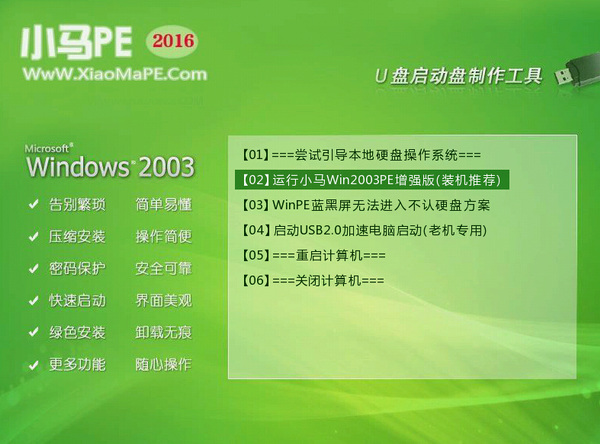 小马windows2003PE工具箱 201601增强版
小马windows2003PE工具箱 201601增强版1.体积小,整个软件包大小仅169MB,下载时间快,总的时间不超过5分钟,为您免去苦苦等待的过程; 2.安...
-
 小马win7PE系统工具箱v1.0正式版(专业pe维护)
小马win7PE系统工具箱v1.0正式版(专业pe维护)小马windows7PE工具箱v1.0正式版 版本号:1.0 更新内容: 1.升级版本号为v1.0最新版本; 2.优化主程序代码...
-
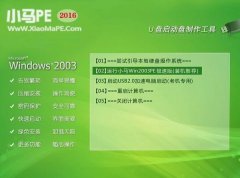 小马 Win03PE 极速精简版 装机推荐 201601
小马 Win03PE 极速精简版 装机推荐 201601小马win03pe 极速版 系统维护工具箱新版发布 软件版本:2016.01 软件大小:53.9 MB 更新内容: 1、建立新的...
