将“显示隐藏文件”添加到电脑公司W10专业牌右键菜单中
时间:2016-07-30
浏览次数:
作者:小马PE
将常用到的选项添加到右键菜单中,给用户操作效率有很大的提升,最近有用户想将“显示隐藏文件和系统文件”的选项添加到右键菜单中,怎样添加呢?下面小编给大家分享将“显示隐藏文件”添加到电脑公司W10专业牌右键菜单中。
1、在桌面空白处右键新建一个记事本,将下面的代码拷贝进去:Dim WSHShell
Set WSHShell = WScript.CreateObject("WScript.Shell")
sTitle1 = "SSH=0"
sTitle2 = "SSH=1"
if WSHShell.RegRead("HKCU\Software\Microsoft\Windows\CurrentVersion\Explorer\Advanced\ShowSuperHidden") = 1 then
WSHShell.RegWrite "HKCU\Software\Microsoft\Windows\CurrentVersion\Explorer\Advanced\ShowSuperHidden", "0", "REG_DWord"
WSHShell.RegWrite "HKCU\Software\Microsoft\Windows\CurrentVersion\Explorer\Advanced\Hidden", "2", "REG_DWORD"
WSHShell.SendKeys "{F5}+{F10}e"
'WSHShell.Popup "Poof, they're gone!", 1, sTitle1, vbInformation
else
WSHShell.RegWrite "HKCU\Software\Microsoft\Windows\CurrentVersion\Explorer\Advanced\ShowSuperHidden", "1", "REG_DWORD"
WSHShell.RegWrite "HKCU\Software\Microsoft\Windows\CurrentVersion\Explorer\Advanced\Hidden", "1", "REG_DWORD"
WSHShell.SendKeys "{F5}+{F10}e"
'WSHShell.Popup "Here they are!", 1, sTitle2, vbInformation
end if
Set WSHShell = Nothing
WScript.Quit(0)
2、另存为SuperHidden.vbs文件(选择保存——格式选择所有文件,文件名输入SuperHidden.vbs),并拷贝到Windows目录下(也可以是任意目录)
3、另外新建一个文档文件,输入以下代码:REGEDIT4
[HKEY_CLASSES_ROOT\Directory\Background\shellex\ContextMenuHandlers\SuperHidden]
@="{00000000-0000-0000-0000-000000000012}"
[HKEY_CLASSES_ROOT\CLSID\{00000000-0000-0000-0000-000000000012}\InPRocServer32]
@=hex(2):25,53,79,73,74,65,6d,52,6f,6f,74,25,5c,73,79,73,74,65,6d,33,32,5c,73,\
68,64,6f,63,76,77,2e,64,6c,6c,00
"ThreadingModel"="Apartment"
[HKEY_CLASSES_ROOT\CLSID\{00000000-0000-0000-0000-000000000012}\Instance]
"CLSID"="{3f454f0e-42ae-4d7c-8ea3-328250d6e272}"
[HKEY_CLASSES_ROOT\CLSID\{00000000-0000-0000-0000-000000000012}\Instance\InitPropertyBag]
"method"="ShellExecute"
1、在桌面空白处右键新建一个记事本,将下面的代码拷贝进去:Dim WSHShell
Set WSHShell = WScript.CreateObject("WScript.Shell")
sTitle1 = "SSH=0"
sTitle2 = "SSH=1"
if WSHShell.RegRead("HKCU\Software\Microsoft\Windows\CurrentVersion\Explorer\Advanced\ShowSuperHidden") = 1 then
WSHShell.RegWrite "HKCU\Software\Microsoft\Windows\CurrentVersion\Explorer\Advanced\ShowSuperHidden", "0", "REG_DWord"
WSHShell.RegWrite "HKCU\Software\Microsoft\Windows\CurrentVersion\Explorer\Advanced\Hidden", "2", "REG_DWORD"
WSHShell.SendKeys "{F5}+{F10}e"
'WSHShell.Popup "Poof, they're gone!", 1, sTitle1, vbInformation
else
WSHShell.RegWrite "HKCU\Software\Microsoft\Windows\CurrentVersion\Explorer\Advanced\ShowSuperHidden", "1", "REG_DWORD"
WSHShell.RegWrite "HKCU\Software\Microsoft\Windows\CurrentVersion\Explorer\Advanced\Hidden", "1", "REG_DWORD"
WSHShell.SendKeys "{F5}+{F10}e"
'WSHShell.Popup "Here they are!", 1, sTitle2, vbInformation
end if
Set WSHShell = Nothing
WScript.Quit(0)
2、另存为SuperHidden.vbs文件(选择保存——格式选择所有文件,文件名输入SuperHidden.vbs),并拷贝到Windows目录下(也可以是任意目录)
3、另外新建一个文档文件,输入以下代码:REGEDIT4
[HKEY_CLASSES_ROOT\Directory\Background\shellex\ContextMenuHandlers\SuperHidden]
@="{00000000-0000-0000-0000-000000000012}"
[HKEY_CLASSES_ROOT\CLSID\{00000000-0000-0000-0000-000000000012}\InPRocServer32]
@=hex(2):25,53,79,73,74,65,6d,52,6f,6f,74,25,5c,73,79,73,74,65,6d,33,32,5c,73,\
68,64,6f,63,76,77,2e,64,6c,6c,00
"ThreadingModel"="Apartment"
[HKEY_CLASSES_ROOT\CLSID\{00000000-0000-0000-0000-000000000012}\Instance]
"CLSID"="{3f454f0e-42ae-4d7c-8ea3-328250d6e272}"
[HKEY_CLASSES_ROOT\CLSID\{00000000-0000-0000-0000-000000000012}\Instance\InitPropertyBag]
"method"="ShellExecute"
------分隔线------
小马U盘装系统软件推荐
-
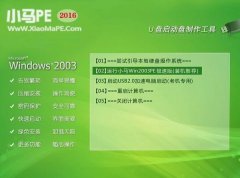 小马 Win03PE 极速精简版 装机推荐 201601
小马 Win03PE 极速精简版 装机推荐 201601小马win03pe 极速版 系统维护工具箱新版发布 软件版本:2016.01 软件大小:53.9 MB 更新内容: 1、建立新的...
-
 小马win7PE系统工具箱v1.0正式版(专业pe维护)
小马win7PE系统工具箱v1.0正式版(专业pe维护)小马windows7PE工具箱v1.0正式版 版本号:1.0 更新内容: 1.升级版本号为v1.0最新版本; 2.优化主程序代码...
-
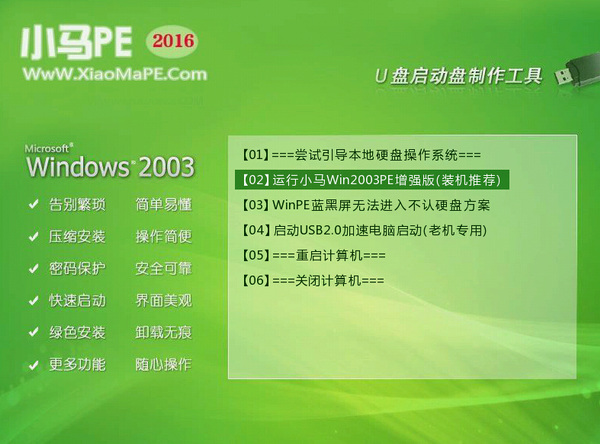 小马windows2003PE工具箱 201601增强版
小马windows2003PE工具箱 201601增强版1.体积小,整个软件包大小仅169MB,下载时间快,总的时间不超过5分钟,为您免去苦苦等待的过程; 2.安...
